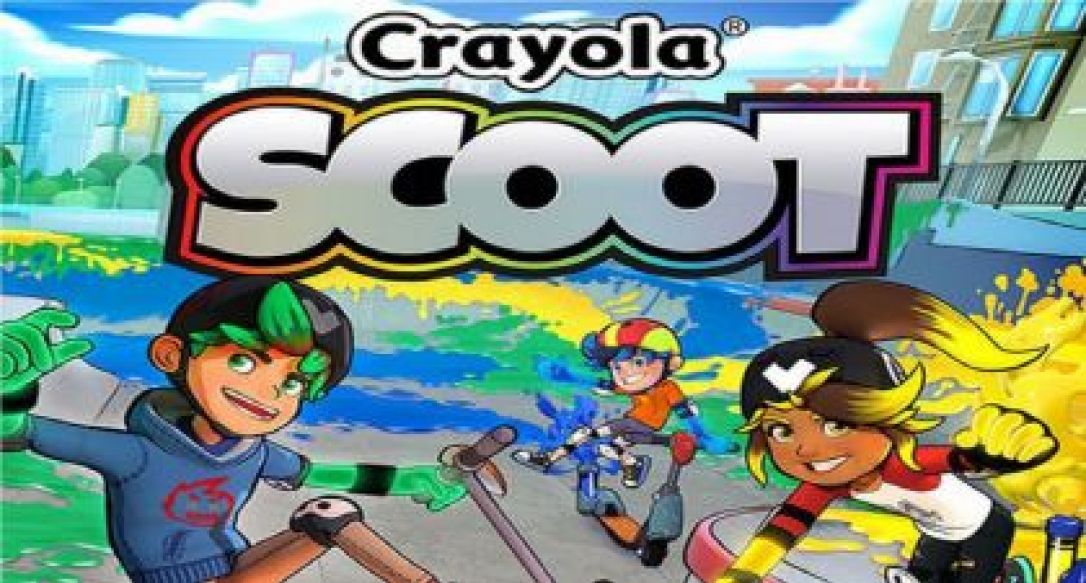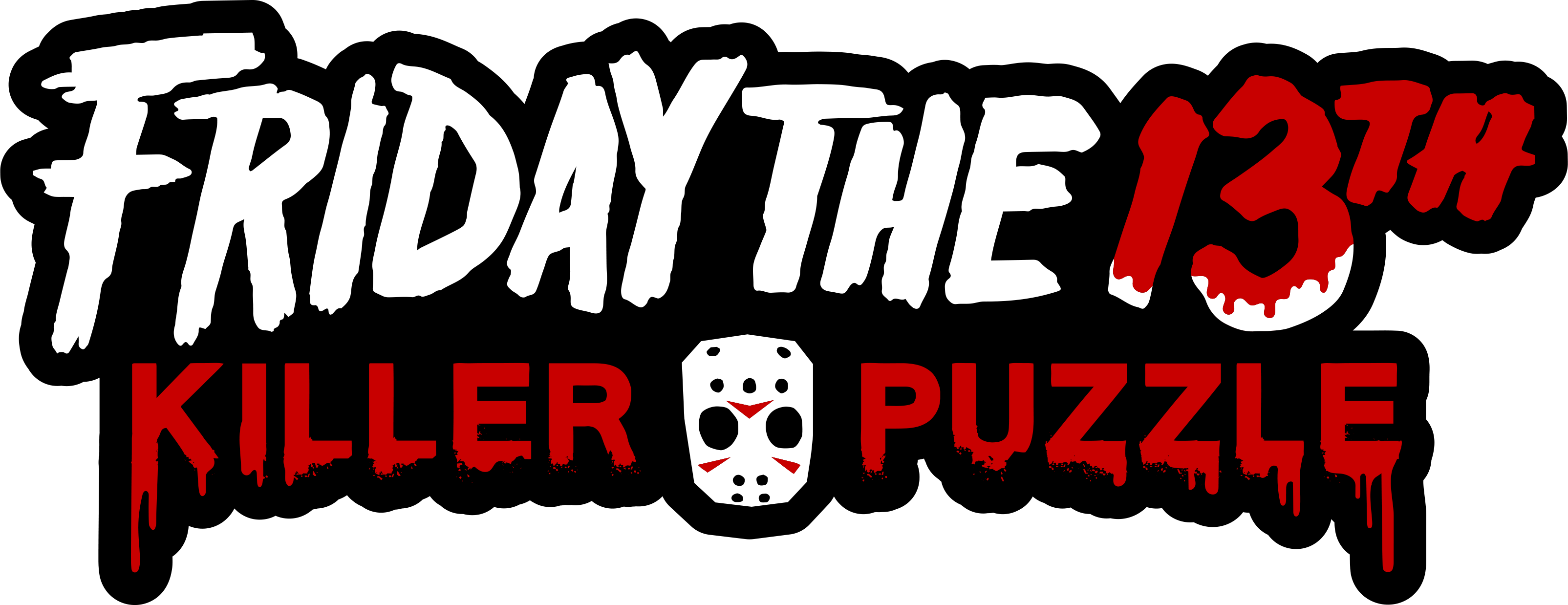Passpartout: The Starving Artist Switch Review by SwitchWatch
Developer: FlamebaitGames
Publisher: FlamebaitGames
Release Date: Out Now
Price as of Article: $9.99 USD, £8.99 GBP
Game code provided by FlamebaitGames for review
The hero of this tale doesn’t wield a sword but instead a brush, and he must navigate around some unique locations, meet some unique individuals each having there own tastes in so called art. He needs to earn a living, so he sells his masterpieces to make ends meet… you know, pay bills, survive on expensive wine, and baguettes (it’s a French thing) as he strives to become one of the great artists in Paris.
What makes this a unique experience for me is having not much direction or input from the get-go. When you start the game, you’re told just the basics by little notes appearing on the screen. Then you’re left to your own devices.
One of your first studios look like a little run down garage. You have a single easel in the back and up front you have two tables with little stands which you can display your finished art for customers to view and buy.
And then, it’s up to you to experiment and create.
You can play the game in TV or handheld mode but I feel that this game is suited for handheld play as using the touch screen to draw is easier than using the analog stick which I found a little cumbersome.
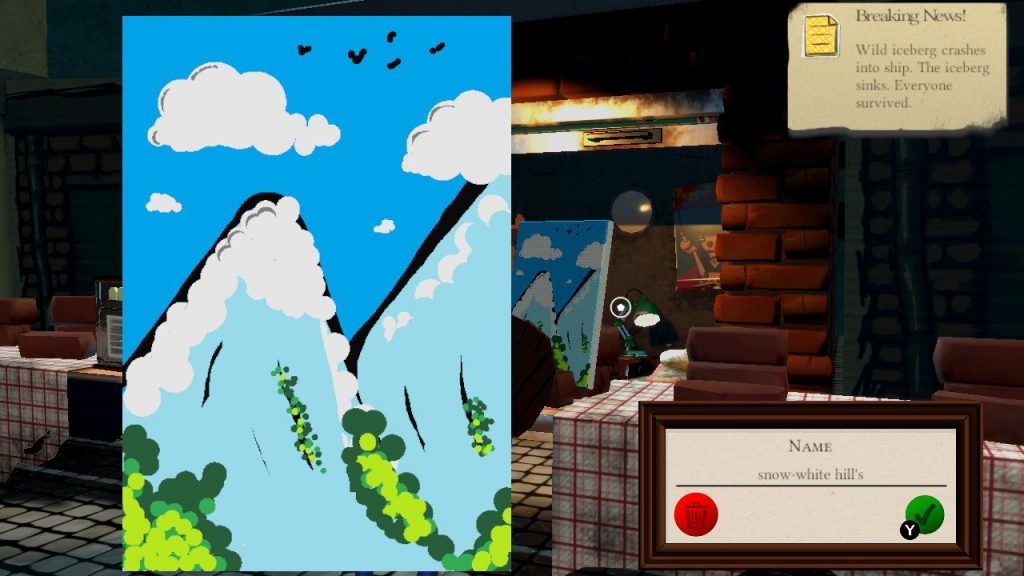
Express yourself!
When you first begin, you have two main options: you either play the main story mode or you can play the endless mode.
Main story isn’t deep by any means but I found it a great place to begin. The main goal is to sell your paintings to earn enough money so you can pay your bills in each studio. There is a relaxing element to the game as with each canvas you complete can then be displayed to the public. You can then start on a new canvas and this time try something new or different to see if you get different results and possible customers interested in buying something.
You can either use analog stick to draw or use touch-screen – it’s completely up to you.
I started with analog stick but found that drawing even the simplest shapes to be difficult with, so I started using my finger as a paint brush which I think works better in my opinion. Just like a real canvas, you’re closer and more connected to the experience.
And art is all about expression, digging deep and really letting yourself express your emotions, and interesting points of view through drawing and paintings. I found that it’s a great way to relax and unwind after a difficult day. I feel that Passpartout: The Starving Artist wants you to do this and create your own vision, that’s why I think there’s no real objective in what you need to paint and that’s where the freedom is.
Yes, the objective is to paint and pay bills but you’re never told what you need to do – make this person buy your work and that can be a blessing and a curse.
While painting mechanics aren’t as deep as something like Art Academy, it’s still sufficient enough to create something wonderful.
Of course, you can always pick endless mode to paint to heart’s content without worry.
But if you continue playing the main mode, there is a little reality check in order. Because if you don’t sell any paintings, you’re not going to able to pay you bills for your studio or other expenses and that could be a problem… reality sucks!
Life of Artist!
Game reminds me so much of Art Academy on the Wii U. I loved just picking it up to draw or paint something that I came up with.
Obviously, it was a dedicated art application that used Wii U’s touch screen and stylus and worked pretty great.
Makes me kind of wish that the Switch had a stylus as I think it is the perfect way to draw on the screen a lot better.
But as we’ve gathered, Passpartout: The Starving Artist isn’t just a drawing tool but a game with goals and the continued push to become a famous artist by continuing to draw and paint your way through the public art sector and achieve that glowing recommendation from many art critics. Hopefully, you get to move to new studios and get a wider range of potential buyers.
But with progression comes bigger bills, and more stress to be creative – better paintings to survive. Very similar to how real artist lives. You’re always waiting for the next cheque to clear so you can continue doing what you love.

The game!
So, I told you about what’s expected of you and how things progress but what about the mechanics, how do they work?
When you first start, you need to click on your easel with your finger or move a small white cursor with the analog stick by dragging it over an object and pressing the A button which will make your character move to that location.
Once you’ve touched the canvas, you can begin painting.
I’m talking mostly about the game in handheld mode as I not only prefer it, but I believe it’s a better experience. Of course, everything I talk about can be done on TV mode but painting will require a far steadier hand and patience if want play it that way.
Let’s paint!
You have the canvas on the left hand-side and your palette on the right. There is a wide range of colour choice as well as options for portrait or landscape canvas. You can also delete your creation too by pressing the red bin icon at anytime.
To select you paint colour, just tap on to the colour you want and select it. You can change brush sizes with L bumper, triggers from tiny brush to larger brush.
By completing an act, you will unlock new studios, new clients, and new tools such as spray can and a fountain pen with a delayed draw line which I actually found quite useful.
If playing on TV, then the cursor will be used to point and click on colours and move the character around. If you want to use one of the available tools, you can use the short-cut option to swap tools with by pressing the direction buttons, which I appreciated.
After completing a painting, you can press the green tick and you can move your painting to one of the available stands to display your art. You can also name your painting too.
Really wish there had been an online gallery so real people could come and see what others have painted. It’s a small gripe and I guess you can still show off your painting by taking screenshots.
While you are painting, people will be walking in and out of your Art space/Exhibition area and will be commenting on your work. Some of these little comments can be quite amusing but just like real art, not everyone will love it. But thankfully, someone might and this is where you earn your money.
If a client or a passer-by likes what they see, they may make a bid on your painting.
A little green box appears at top with a comment and a bidding bar will decrease over time. Once it reaches the end, the client will walk away and you will be left empty handed.
However while he or she is there, they will put a number on your painting! You can then take the price they’re offering, helping you pay your other bills or you can wait and see if they will raise their price by pressing the little yellow weight button.
This is risky however, as some may lower their price point. But it’s up to you if you accept their offer or not. You can do this by pressing the green tick to accept the offer or red X to decline it.
The game progresses in that fashion and you need to keep painting and generating money to keep paying your incoming bills – these will only increase with new studios.

You can’t please everyone!
One thing that can get a little frustrating is clients, customers that come to look at your paintings. Not everyone will like what they see but sometimes there’s no clear direction in what you should be painting for them to like it.
I’ve just moved to a designer office and my rent is 1000 and I’ve only sold one painting so far as clients are overly fussy.
Seem here they love the minimalist art style, the whole “less is more” approach which seems to tickle their fancy.
But for people who may not follow or know anything about art, it may prove to be a little frustrating not having a clear direction – this is what I mentioned before.
While they do give comments, not all are useful to work out what you need to be doing to get them to buy anything.
It’s shame that there isn’t an objective in each new location to provide some sort of learning curve for novice painters.
I like the fact that you’ve just got to give it a go but I can see others finding this needle frustrating without help.
Art critic!
After you have impressed enough people, an alert will appear in a small, new bulletin which will appear in the top right hand corner – that art critics are about pay you a visit. They wander up to one of your display pieces, stand for a couple seconds, and wander off.
At which point, you receive a letter or appear in the news paper talking about your work and either offering you a new studio or moving you on to a new act and progressing the game.
Read all about it!
While playing, you see little, new flashes appearing in the top right hand corner. Some of these are general new flashes about current events happening around city.
While other may alert you to new tools being unlocked or someone checking out your work.
And as I have mentioned above, you get alerts when you’ll get visits from art critics, so always keep eye out for them.
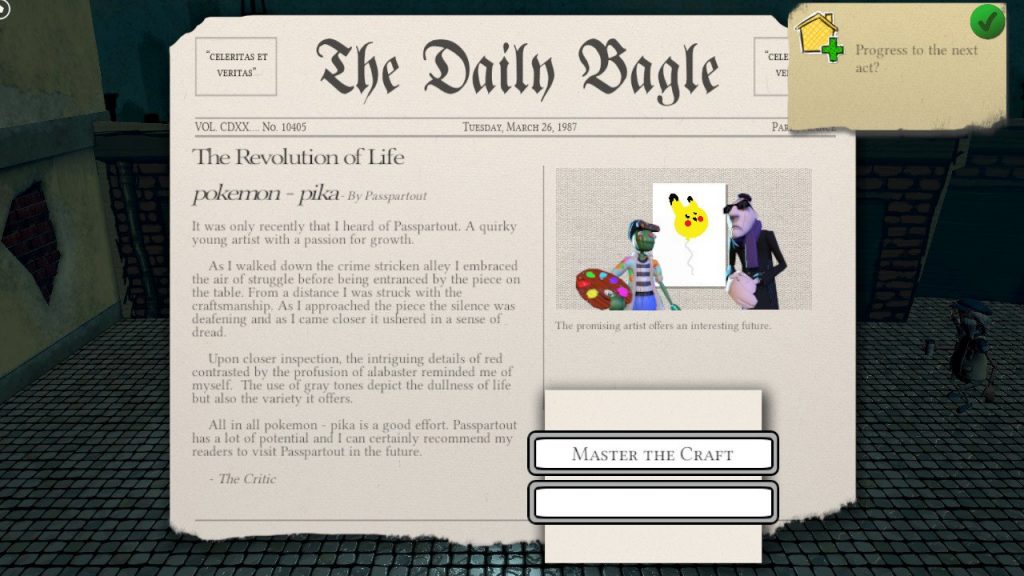
Love the music in Passpartout: The Starving Artist. It’s all rather jazzy and changes with each new studio. I found it quite nice it’s relaxing enough to listen to while you are drawing or painting.
The soundtrack is created by Synkronosaurus which I’ve never heard of before but after listening to it in Passpartout: The Starving Artist, I’ll definitely be checking them out.
The visual in Passpartout: The Starving Artist has a theatre-like appearance from the outset. When you start the game, cardboard curtains open on to the main menu and characters themselves look like living puppets which I really like.
Performance work fine when using drawing tools but I did notice a little slowdown when my character was walking around, and now and again my character also became stuck on pieces of the scenery. At one point, he got pushed out of a door by one NPC character and I had to restart the game because of it. However, game saves frequently so no progress was lost.
Game also supports video capture, screenshots, and supports cloud saves.

For £8.99 I think this is a great, little title to relax, and enjoy. It doesn’t have any long or meaningful story arches but it is enjoyable and a creative experience that I think many will love.
Switch community seem to love drawing, you only need to look at the likes of Splatoon to see that. It’s so far the closest art application we currently have on Switch, so I expect a few budding artists to try this one out themselves.
Pros
Touch screen controls
Paint what you want
New locations, clients to see
Endless Mode
Great music
Cons
Clients are hard to please
Your character can sometimes get stuck
Wish there was a way to display painting in online gallery