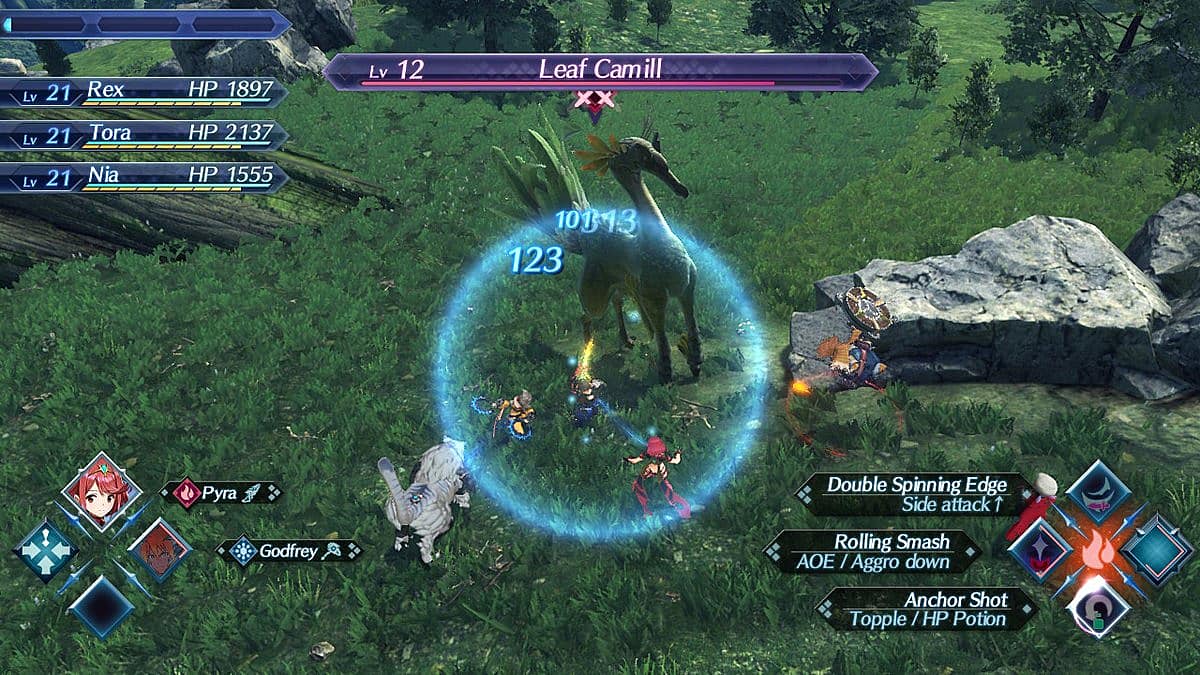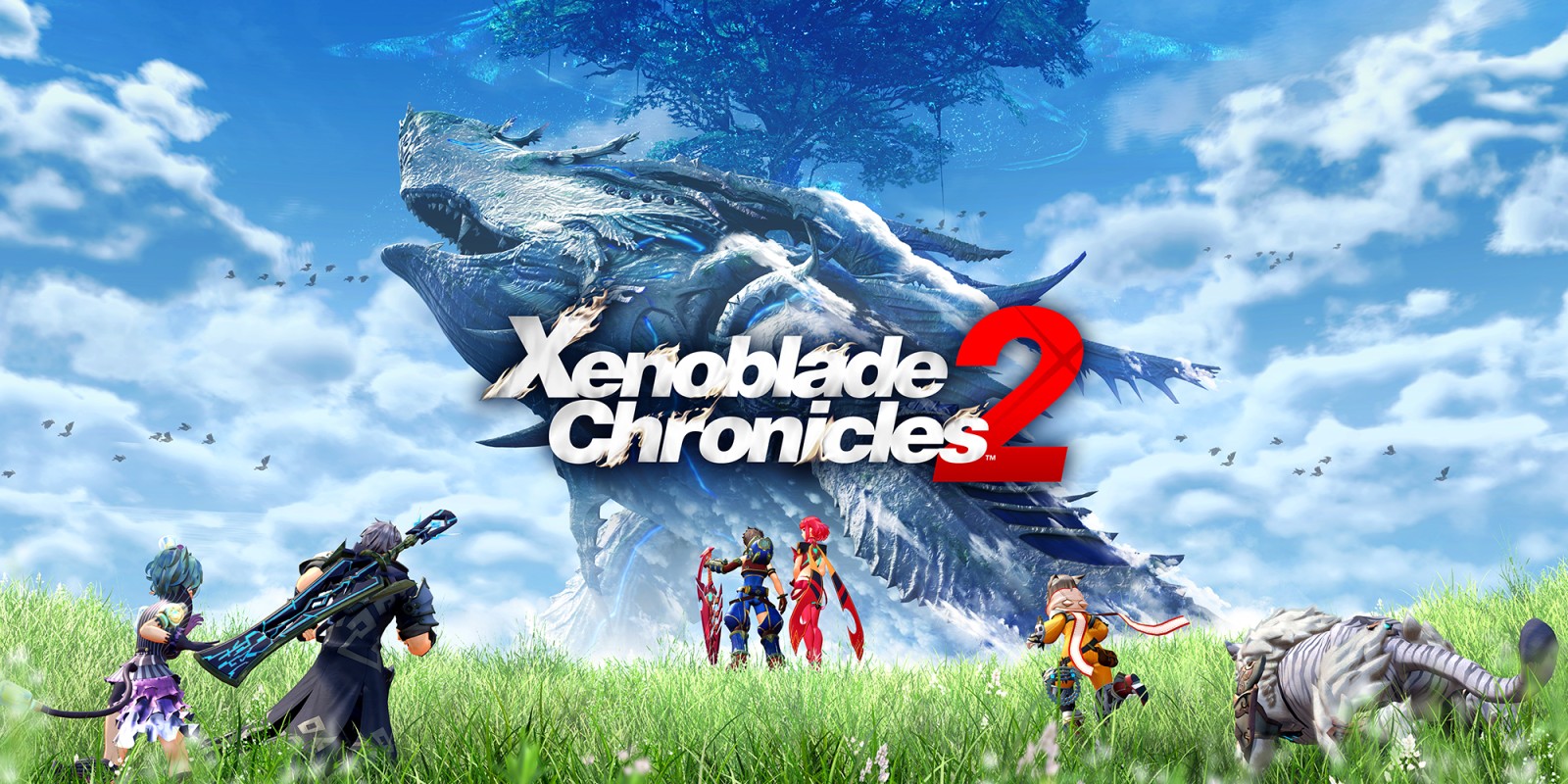The purpose of this article is to elaborate on Xenoblade Chronicles 2’s battle system to help players learn the most efficient way to play. I will start with a short description of the basics for people coming here from my review then will talk about the more advance aspects of the battle system later.
*Edit: This article is not intended to be a complete tutorial of the battle system. The purpose of this article is to teach players how to increase the speed of their inputs by chaining blade arts in a way that the game does not necessarily teach you. The first half of the article teaches newcomers some basic elements of the battle system relevant to the topics discussed in the second half.
There is a lot more to the battle system than what I cover in this review, so I couldn’t possible talk about everything without detracting from the original goal of this article. If you would like me to write a detailed tutorial of the battle system to accompany this article, please let me know in the comments.
Part 1
An Evolution of the ATB Battle System
In a standard, ATB turn-based game, your characters line up and you wait for a little bar to charge so you may select an attack. At the start of the game, you will frequently end up picking just a basic attack then you wait again until you can do it with the next character and so on. Then, as you progress, you unlock more abilities and your speed increases thus preventing you from needing to wait as much while also allowing you more variety in your choices.
It may not look like this at face value, but at its very core, this is what Xenoblade Chronicles 2 is as well. In battle, you only have direct control of one character. That character will begin to auto attack. There are three attacks attached to the BXY face buttons which are called blade arts. With each auto attack that lands, your blade arts will receive a minor charge. In a way, you can draw a comparison between this and waiting for the ATB bar to charge in a standard turn-based game. You just don’t need to waste any turns using basic attacks since that is taken care of for you already in Xenoblade.
Auto Attack Cancels
Once your blade arts are charged, you may activate them. The most efficient way to do this is to activate them at the precise moment your auto attack lands. This is called cancelling an auto attack. If you mistime this, you will cancel your attack before it lands and deal no damage. However, if you activate it at the precise moment your attack lands, you will cancel the ending animation lag for the attack, and your character will immediately transition into their blade art. When you do this properly, your character will have a blue ring of light emanate from their body. For the sake of this explanation, we will call this performing a perfect cancel.
Specials
There is a fourth attack which each blade has access to called a special. The special is attached to the A button. This attack is not charged via auto attacks. When you activate a blade art, the special meter will be slightly increased. If you can perform a perfect cancel, then the special will receive a fairly significant charge. Once it is fully charged, a roman numeral 1 will appear in the box related to the special. However, unlike the blade arts, you are able to continue charging the special even beyond this. It will progress through four levels, and each one is a unique attack more powerful than the last.
When the specials are activated, a series of prompts utilizing the B button will begin. These range from pressing be at the right time to pressing it rapidly. The timing and type of inputs depends on the particular special you are using. If you perform these perfectly, then you will receive an excellent rating for it. Receiving an excellent rating will allow your special meter to be filled halfway for the first level immediately upon finishing the attack.
Level Four Specials and Affinity
The fourth level to the specials is activated in a slightly different manner to the previous three. You may notice that your blades are connected to the drivers by a blue line of energy. This is called their affinity. By keeping your driver in close proximity to the blade, this affinity line will eventually change to yellow. This is called having max affinity. Once this happens, the driver will be able to move faster, blade arts and specials will charge faster, and you will have access to the level-four special. To reach the fourth special, you simply need to charge your special to level three then wait. Your special meter will begin to charge automatically to the fourth level. If you use a blade art, the level-four special will stop charging until the blade art’s animation has completely resolved.

Blade Combos
You may not have direct control over your teammates, but you can control their specials. Once their special has reached its first charge, you may command them to activate it by pressing ZL or ZR respectively. The elements of the special attack their currently equipped blades can use will be displayed as well.
After the first special has been resolved, you will notice a small chart appearing on the top-right side of the screen. This chart shows what elements can be chained together from the first one used. For example, a ground-type special can be linked to a level-2 fire-type special. This attack is called Volcano. The level-2 fire-type special will resolve with Volcano activating at the end of the attack for additional damage. After this, you can then link Volcano into a level-3 or level-4 earth-type special. This attack is called Mega Eruption. Just as with Volcano, Mega Eruption will activate when the previously used earth-type special resolves. Performing attacks in this manner is called a blade combo.
Chain Attacks and Resistance Orbs
After you have completed three-tier blade combo, a small orb will be floating around the enemy. The color of this orb depends on the element of the final attack used in the blade combo. From that point, the enemy will have a resistance to that particular element. However, there is a way to destroy the resistance orbs.
There is a meter on the top-left side of the screen separated into three sections. As you perform blade arts, specials and blade combos, the meter at the top-left side will charge. Once it is fully charge, you can press the plus button on the Switch to enter a chain attack. This attack pauses the entire battle for a short time while you give commands to your entire party to use specials from select blades in quick succession.
The resistance orbs the enemy currently has will be displayed under the target’s name. Each element is weak to another. By using elements contrary to the resistance orbs, you can break them easily thus removing the enemy’s acquired resistance. Additionally, if you break the orb, you will be able to perform a second round of chain attacks. This can be done for every single resistance orb the enemy has. The first round of chain attacks will utilize all of your blades’ level-1 specials. If you break an orb and continue for a second round of chain attacks, it will utilize the level-2 specials and so on. If you can manage this properly, you can deal significant damage to the enemy.
Be wary that your chain attack meter is also what is used to revive fallen teammates. Reviving a teammate costs one charge from the meter, and if the character you control directly falls when you lack any charges, then you will get a game over. Using your chain attack completely depletes all three charges from the meter, so there is substantial risk in doing so in more difficult battles if the chain attack doesn’t finish it.
Those are the basics of the battle system. There are many other details which I could cover, but I will save that for a complete battle system tutorial if enough people request it. From here is the true purpose of this article. I will get into exact detail on how you can take advantage perfect cancels to make the combat flow better.
Part 2

Battling Initially Feels Slow in Xenoblade Chronicles 2
One thing to note is that unlike in the first Xenoblade, you cannot simply spam your arts at the beginning of the game. As you start a battle, your blade arts will have no charge at all. You end up needing to wait generally for at least two complete rounds of auto attacks to resolve before you can start making inputs.
Now that you may have two or even three blade arts fully charged and ready to go, you will find that you cannot quickly activate one blade art after another. If you want to only use these, then you have to wait for your last blade art to completely resolve its animation before you can activate the next. Obviously this isn’t very fast or smooth. On top of that, if you just use your blade arts in this fashion, then you have to wait for a couple more rounds of auto attacks to start using them again. Many people complain about how this makes the battle system feel sluggish. That it feels like you spend more time just waiting than playing. However, there are ways to make this process go a lot smoother and to be more engaged with battles at all times.
Stutter Step Quick Attack
Auto attacks build damage as they go through their three phases; however, some of these attacks with certain weapons have a tendency to unfold very slowly. Naturally, this will feel very sluggish, and you will take much longer to charge your blade arts than with faster weapons. If you don’t mind taking a small hit to your auto attack damage, there is a very handy way to bypass this. All you have to do is slightly move your character with the analog stick at the moment your auto attack lands. If you do this, you will immediately cancel the animation to the auto attack, and the auto attack chain will reset to its first stage. This also generally happens to be the fastest attack in the set. By doing this, you can drastically speed up the charging of your blade arts with slower weapons.
*A special thanks to commenter afaf for informing me about this technique.
Blade Art Cancels
I already discussed the concept of auto attack cancels in the first half of this article, but it can be taken a little further with blade art cancels. Blade arts have a tendency to have long animations. Even after the attack lands and damage is dealt, there is generally an ending animation that takes a little while to complete. This can be somewhat tedious, especially if you always transition from blade arts to auto attacks. However, like blade arts can cancel auto attacks, specials can cancel blade arts.
To do this, you simply need to activate a special at the precise moment damage is dealt by a blade art. As with auto attacks, doing this too early will result in your blade art being canceled before it can deal any damage. If you do this at the right time, you will perform a perfect blade art cancel. Doing this does not provide an extra boost to your special charge like a perfect auto attack cancel, but it feels good to see that blue ring and you will use your attacks at maximum efficiency. (Also note that specials can be used to cancel auto attacks.)
Changing Blades Recharges All Arts Fully and Can Immediately Use Arts
Once you have more than one blade equipped, you will notice how that blade will be inactive for a short while as a meter charges around its profile image. When you change to that blade, all three of its blade arts will be fully charged. Additionally, changing blades at the moment an auto attack or blade art connects will result in a perfect cancel and will give your special a nice additional charge. Finally, at the moment your blade enters the battlefield, you can immediately activate one of its arts. This also results in a perfect cancel charging your special even further.
The smoothest way to activate this combo is to perform an auto-attack cancel into a blade art. Then, perform a blade art cancel into a blade change. At the instant the new blade enters the battlefield, activate a new blade art. Then you can resolve the attack by performing a blade art cancel into a special. The deal can be sweetened even further if you can time this with a blade combo.

The Ability to Spam Blade Arts
This was something that I completely missed until I was almost entirely done with my first play through. There actually is an ability which you can unlock in your characters’ affinity charts which allows you to cancel blade arts into each other smoothly without even needing to change your blades. Once you have this ability, trying to activate another blade art too early will not result in the previous one being canceled before damage is dealt. You can simply hammer on the button for the next blade art you want to use, and it activate the attack the the correct time resulting in a perfect cancel. On Rex, it is the ability called Arts Chain. This ability has a different name with every character, but they all have access to it.
Once you unlock the ability to use all three of your blade arts from the start of a battle, you will be able to smoothly attack without stopping. Finally, once you get to the point of the game where you have this Arts Chain ability and can equip three blades, you won’t even have a need to auto-attack anymore. You can literally just spam your arts then change to your second blade. From there, you can spam that blade’s arts then change to the third blade and concluding the attack with a special. Honestly, it is quite gratifying once you reach that point.
The Following Contains Spoilers For Pyra Until Chapter 4
The following is frankly unnecessary if you have the Arts Chain ability, but it is still useful to know. Once you unlock the ability to swap Pyra for Mythra during battle at any time, you will have an interesting option open to you. Swapping between them does not recharge their arts, but they can be swapped at the moment a blade art connects just like any other blade. Doing this will allow you to chain all three of their blade arts together very smoothly.
End Spoilers
These were just some of the ways I learned while playing the game to manipulate the arts system so I could be more engaged with the battles. I hope that you learned something in reading this and can employ some of these tactics yourself.
<script async src=”//pagead2.googlesyndication.com/pagead/js/adsbygoogle.js”></script><!– –><ins class=”adsbygoogle”<!– –> style=”display:block; text-align:center;”<!– –> data-ad-layout=”in-article”<!– –> data-ad-format=”fluid”<!– –> data-ad-client=”ca-pub-5661714653949151″<!– –> data-ad-slot=”5669732186″></ins><!– –><script><!– –> (adsbygoogle = window.adsbygoogle || []).push({});<!– –></script>