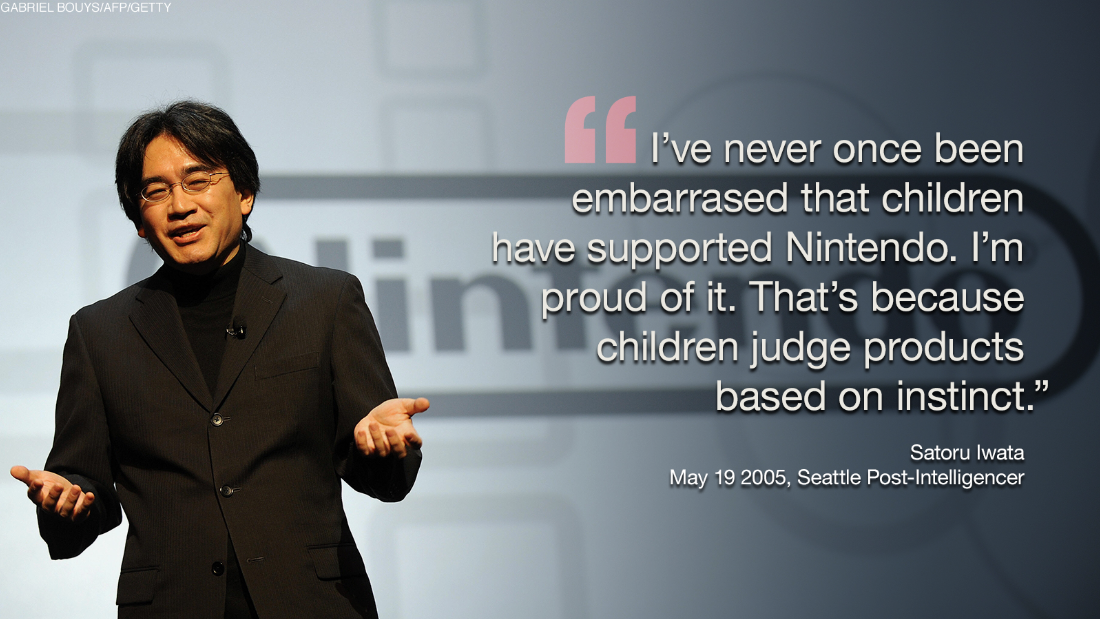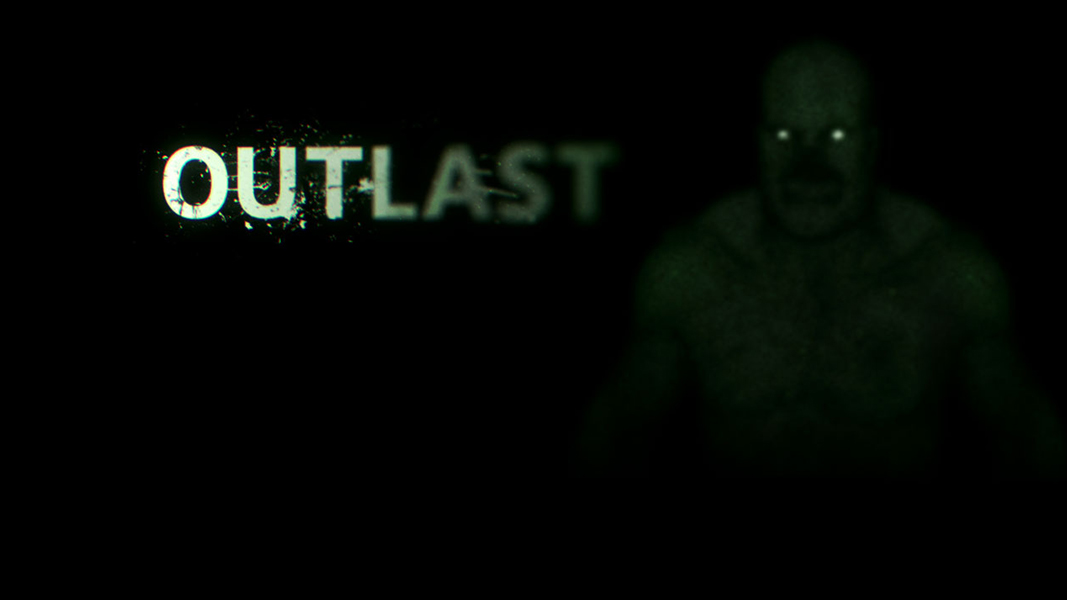Nintendo Switch Review – First Year Part 4: Features and Power
*Note: This review ended up being over 25 pages in Microsoft Word, so I have broken it up into five more easily digestible articles. I am going to post one part of this review per day for the next five days. You will be able to find links to the other parts of the review at the bottom of each page.

Play On The TV Or On The Go
This isn’t the first time that Nintendo has experimented with bringing their handheld experiences to the TV nor is the the first time we have seen console level games on the go. Nintendo’s own Super Gameboy on the Super Nintendo and the Gameboy Player on the Gamecube brought Nintendo’s handheld experiences of the time to your television, and with Sony’s Playstation Vita and PSP combined with a PS3 or PS4 would allow players to stream their favorite console games on the go. Especially in Somy’s case, those options were not utilized by many people because you had to buy two systems and required a powerful internet connection. The Switch is the first mainline gaming platform to take this concept and integrate it this deeply into the core concept of the machine.
I find this function to work spectacularly well. You hear about how when people first get their Switches, they frequently dock and undock them in amazement that the function works so well. This is a concept that has been realized to near perfection, and it is the factor which separates the Switch from the pack. Nintendo attempted something like this with the Wii U, but it didn’t really feel like the idea or technology had really reached the stage where it could be done to Iwata-san’s vision. It saddens me greatly that he could not be here to witness the fruition of his plan, but I hope that he is watching down upon us enjoying our Switches with great pleasure and satisfaction.
Most Powerful Nintendo Platform To Date
Somehow, Nintendo along with Nvidia has managed to perform some technological magic to make a handheld system almost equally on par with the current-gen consoles being offered by Microsoft and Sony. It is still a little ways behind the standard Xbox One, but it is still quite a feat nonetheless. Ironically, this puts the Switch, a console/handheld hybrid, in a comfortable position as Nintendo’s most powerful console to date. Considering Nintendo’s handheld history, I’m not sure that many people anticipated that their next system following the 3DS would reach technological heights like this, but it has.
Having such a powerful system that doubles both as a console and handheld has opened up new doors for game’s on Nintendo’s newest platform that had been closed before. We are seeing a surge of interest in the platform on the side of indie and 3rd party developers thanks to its popularity and capabilities, and we are seeing games selling very well on the Switch primarily thanks to all the unique features it offers. For many, optional motion controls such as the newly added gyro aiming in DOOM or the ability to take your L.A. Noire game with you anywhere while using optional touch or motion controls makes them worth investing in again or simply just buying on the Switch over their PS4/Xbone/PC counterparts.

Has Trouble Even With Some Switch-Exclusive Games
While the Switch Is Nintendo’s most powerful console to date, it still falls behind the PS4 and Xbox One in terms of what it can do, and this has caused some problems for the young system. Already we are seeing some instances where even games extremely well-optimized for it are struggling such as with Panic Button’s fantastic ports of DOOM and Rocket League. These games work great on the Switch, but one would have to be blind to deny the frame rate and resolution issues suffered by DOOM and the resolution issues on Rocket League. There are reports that a Rocket League performance patch is on the way which will boost the resolution, but I can only write about what we have currently.
While it is understandable that some of the more technically advanced 3rd party games may struggle to be brought to the Switch, it is harder to justify the situation we found in Xenoblade Chronicles 2. As much as I personally loved it, it is impossible to deny that the game suffers especially while in handheld mode. The resolution issues stopped bothering me after a while, but I am keenly aware that it was a deal breaker for many others. The real question is whether or not the game was too much for the Switch to completely handle or if it was simply rushed out the door to meet the target release window. I hope that it was the latter and a performance patch is on the way to resolve those issues, but I fear that may not be the case.
Power Isn’t Everything
But, as it goes, power is far from being everything. There are many Switch fans, myself included, who are more than happy to sacrifice visual fidelity for the sake of having a more convenient playing experience. In my own case, Switch is a more enjoyable console to experience games on even when I had the option to play on my PS4. I don’t care for it when a game relies exclusively on a touch screen to maneuver, but I think it makes a game far more enjoyable when it perfectly marries touch controls with button controls such as with Darkest Dungeon. I love being able to play using split Joy-Cons, so that alone is a factor which makes me prefer the Switch over other platforms.

Joy-Con and HD Rumble
To create a system that could conveniently double as both a handheld and a console, it would need a controller which would be just as flexible. Nintendo could have just made the Joy-Con an irremovable part of the console with players needing a separate controller for docked mode, but they didn’t. They took their concept of the Wiimote+nunchuck, and expanded upon it tenfold.
Here now is a controller which can be used in multiple ways as the players desire. If you want to play in handheld mode, you can have the Joy-Con attached which gives it the feel of a Wii U gamepad (albeit much smaller) or a Playstation Vita. If you prefer playing with the split Joy-Con, there is the option along with an optional, comfortable strap. If you prefer the feel of a traditional controller, you have the Joy-Con grip. It isn’t a perfect solution, but it certainly does the job. Then, of course, there is the option to use a single Joy-Con with some games which emulates the feel of using an NES controller. Not only that, but, as I mentioned earlier, people can even use the split Joy-Con for two player experiences while in docked or handheld mode.
When I have handed someone a single Joy-Con for the first time to play a game, their initial reaction is generally one of puzzlement as they are shocked by how small it is. They usually think at first they won’t like it for that reason. Then, as they start playing they almost always says that they just forgot about the size of the controller. Even though it is small, it conforms well to the hands and is just a comfortable controller in general.

My only issue with the Joy-Con is that there is not an option for one with a proper D-pad. The primary reason for having a set of face buttons on the left Joy-Con instead of a D-pad is that the controller requires a set of face buttons on both to be fully functional as a separate controller. However, not everyone uses their Joy-Cons in such a manner. Some people always just play games on their own or love platformers which control significantly better with a D-pad than with face buttons or an analog stick. I cannot fathom why Nintendo has yet to release a “pro” left Joy-Con with a D-pad for gamers who want that experience. If we can have a traditional pro controller, then I don’t understand why we can’t have an option for a Joy-Con with a D-pad.
HD rumble is another new feature that Nintendo has brought to the table. Standard rumble simply causes the controller to vibrate at certain times but it always vibrates in the same way at the same intensity. What HD rumble offers is a way for the controllers to vibrate in a variety of ways to provide custom sensations based on what is happening in the game. While some may consider this to be a gimmick, and that is how it is frequently used in games, there are some games which have utilized this feature to convey specific information to players in a way that significantly enhances the experience.

I briefly brought this point up about Skyrim, but I will further elaborate on it now. When you are turning the lock pick and looking for the correct place to turn the other one in order to open it, you will feel the controller vibrate softly at certain intervals. When you feel it vibrate in a suddenly sharper way, you know it is time to turn the other pick. This was a brilliant application that made picking locks on the Switch version of the game intuitive and fun. I discuss this and much more in my full review of Skyrim.
Joycon Issues
At the beginning of the Switch’s life, it felt like it had a bit if a rough start. I think anyone who was interested in it saw that video Crowbcat on Youtube had compiled of faulty Switches at launch, although those were very rare cases that did not reflect the user experience at large. However, there was one problem which many people experienced, myself included: the left Joy-Con desyncing issue. What happened was when you were playing and anything got in front of you and your Switch, the signal would be interrupted causing your inputs to be delayed. It would even get interrupted by your leg or hand being in the way.
The Youtuber Spawn Wave disassembled his Joycon and discovered that to fix the problem; he just had to add a copper antenna to the lower part of the Joy-Con to strengthen its signal . For users under warranty, Nintendo offered to fix the Joy-Con experiencing this issue for free even paying for expedited shipping in most cases. After receiving their repaired Joy-Con, some people took them apart to find out what had been done and discovered that a small piece of conductive foam had simply been added to it. This surprisingly simple solution worked well, and the issue has been resolved at the factory level in the time since.
After I sent my Joy-Con back to Nintendo for repair, I ended up discovering I had another problem with mine which have resulted in me sending both of my Joy-Con back to Nintendo on two separate occasions. Occasionally, even when my Joy-Con are directly connected to my Switch, my analog inputs will remain even after I have let got of the sticks. This results in my characters walking off in one direction on their own or my camera just spins. It resets if I tap the analog stick again, but it is very annoying and has caused me to make some mistakes while playing games. Unfortunately, even after sending them back in a second time, I am still experiencing the issue, so I am just learning to live with it. A Nintendo representative I spoke with recommended that I send my whole console in for a replacement, but I just can’t force myself to do that.
Touchscreen Support
There is one final feature I would like to discuss which seems to be an oft forgotten one, and that is the touchscreen. Of course, this is something which only people who play in handheld mode get to take advantage of, but it is a feature which has greatly enhanced my enjoyment of some games on the system. It is no secret that I love it when a game developer can perfectly combine both button controls and touchscreen controls. While I do not like games which force you to completely rely on the touchscreen, I am a firm believer that there are certain instances where it is more convenient to use buttons and other times where a touchscreen makes it far easier to navigate the screen. Whenever I have the option, I tend to swap seamlessly between using the buttons and the touch screen just because I enjoy the change of pace.
Aside from this, the touchscreen compatibility has made the Switch a system perfectly suitable for ports of mobile games. While there are many mobile games of low quality being brought to the Switch at prices significantly too high for what the games offer, there are also many other quality mobile titles being brought to the Switch while still being able to use their native controls. On top of that, these mobile titles on the Switch have an advantage over their other console-port brethren because players in fact often have the ability to use both buttons and touch controls. It really is the mixture of the best of both worlds.
*This review was written by Brian Myers for switchwatch.co.uk.
Nintendo Switch Review Part 3: Functionality and Updates Nintendo Switch Review Part 5: Value and Summary
<script async src=”//pagead2.googlesyndication.com/pagead/js/adsbygoogle.js”></script><!– –><ins class=”adsbygoogle”<!– –> style=”display:block; text-align:center;”<!– –> data-ad-layout=”in-article”<!– –> data-ad-format=”fluid”<!– –> data-ad-client=”ca-pub-5661714653949151″<!– –> data-ad-slot=”5669732186″></ins><!– –><script><!– –> (adsbygoogle = window.adsbygoogle || []).push({});<!– –></script>